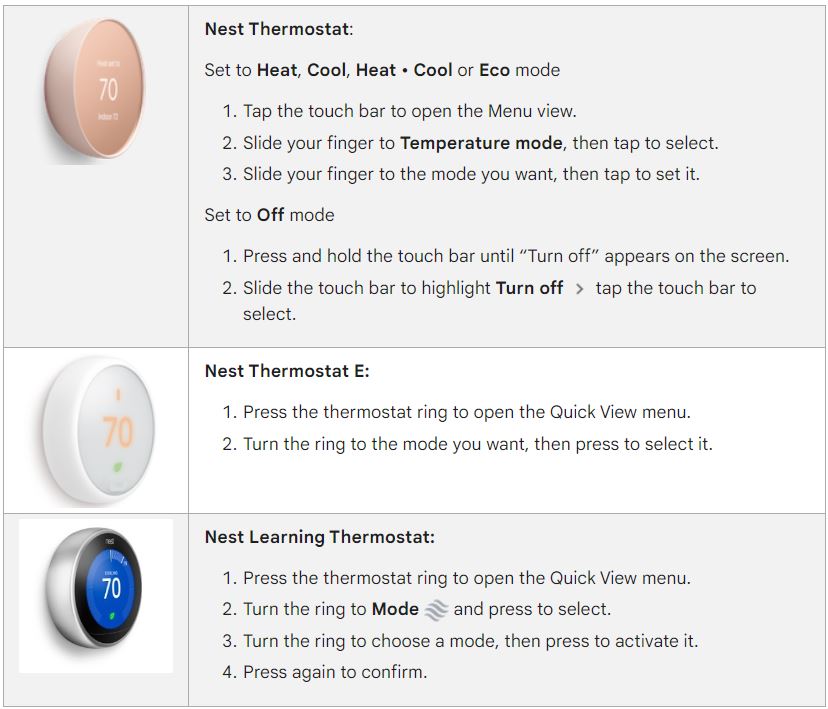Controlling the Thermostat (AC)
Thermostats don’t have a touch screen. Use the touch bar on the right side to control your thermostat. Swipe up to raise the temperature, swipe down to lower it, and tap to confirm. The display will show you how many minutes until your desired temperature is reached.
Tap the touch bar to bring up the menu.
Swipe up or down to select an option.
Tap the touch bar again to confirm your selection.

On the thermostat
Depending on the thermostat model, please adhere to the following instructions.